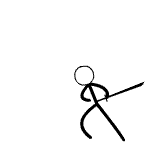How to add background image to transparent GIF?
It's possible to use our GIF maker to add background image to GIFs with transparent background or to change solid background to image.
First you will need a GIF with transparent background (if you have a GIF with solid color background you can convert this color to transparency). And the background image, of course. The background image should have the same dimensions as the GIF. GIF maker will offer to resize it if it detects the sizes are different, but it may not always resize it in the way you want.
Adding background image to the animated GIF
- upload the desired background image together with the GIF you want to edit to our GIF maker tool;
- drag and drop the background image frame to the first position;
-
set the duration for this frame to 1 (it seems setting delay time to 0 can be interpreted incorrectly by some image viewers):
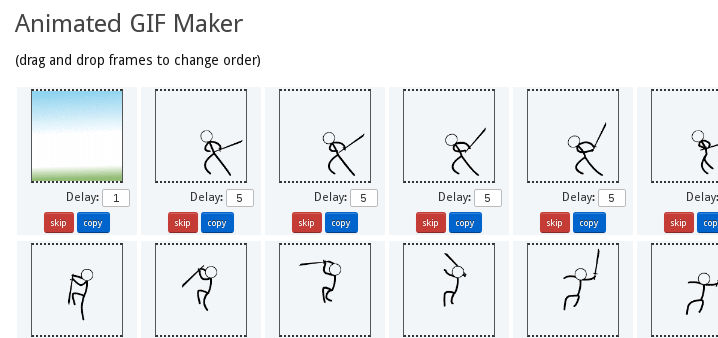
-
select "don't stack frames" and "keep the first frame as background" options:
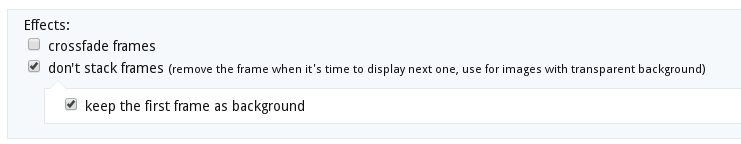
That's all! Now you should be able to make a new GIF with the background you uploaded.